People are excited by how history can be presented online and the insights that can be revealed by innovative use of digital tools. While many say “wow!” they often follow it up with “but I can’t do that”. I started Stumbling Through the Future because I realised that there was a shortage of online digital history tutorials and blogs aimed at the beginner in digital history. We know that teaching a skill is the best way of cementing what we have learned. I knew that if I could explain how to do things in clear and simple steps to others I had developed the level of competency I desired.
At the recent ‘Working History’ conference organised by the Professional Historians Association of Victoria I presented a paper about how I use digital tools in the research process. This conference focused on our professional practice rather than the outcomes of our work. I titled my paper ‘Life of a Fragment of a History’, but really I could have named it ‘You Can Do It Too’. In this post I will write about the paper and some of the thinking behind it rather than replicating it. As it turns out, this post has taken a rather different track to my presentation. Rather than tracing the life of a fragment of history as I capture it, process it and file it, this post is largely about the IT learning process. If you are interested, you can flick through my presentation slides (spot the unintended steam punk and a cultural reference courtesy of some back-channel fun):
Earlier in the conference digital historian Tim Sherratt delivered a keynote presentation about ‘Telling Stories with Data’. I owe Tim a great deal as I have learned so much from him. He is very generous as can be seen by him making his paper freely available online.
Tim mentioned his interest in ‘minimal computing’. “That’s what I do” I thought. I operate under significant constraints as I don’t belong to an institution that can provide me with computing resources. Tim showed a photo of a fancy and very expensive book scanner. I showed the conference a photo of my cheap, home-made book scanner which is held together by duct tape.
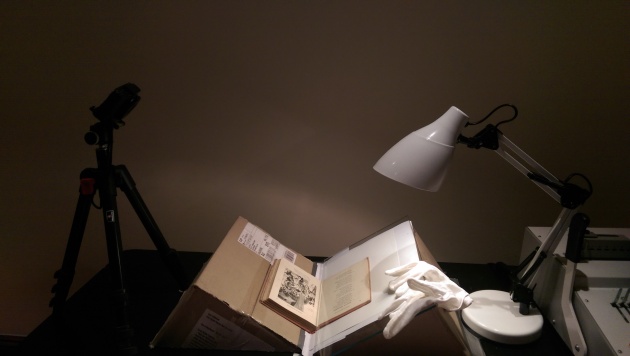
My rather grandly named, ‘digitisation studio’ comprises a desk that was dumped in a laneway a cardboard box from who knows where, a glass plate offcut from a glazier, cheap lamp, cheaper supermarket cotton gloves, borrowed tripod and my small but not-so-cheap camera. It is all held together by duct tape.
The IT Learning Process
I have big ambitions in digital history but big restraints on my time and money. Dreams and ambition are an essential quality for digital historians but something else is needed too. It is the learning attitude.
1. Making mistakes is ok
The willingness to make mistakes is very important. We just have to accept that we all start out as beginners and we will make heaps of mistakes. We are expected to be experts in so many things that we adopt an ‘expert persona’ in all things. This is an impediment to learning. Our ‘expert persona’ prevents us from revealing our incompetence, but sometimes we do need to show how little we know in order to get the help that we need. The biggest impediment to learning technical skills is being too embarrassed to ask. On the other side it is really important that those with skills take all questions seriously and treat all learners with respect.
I don’t worry too much about making mistakes and this is why I can learn new skills. I draw on my first experiences learning to program at school. I was one of about five girls in a class of over twenty boys. The boys had come from a boys school where they had learned programming. Our girls school didn’t bother teaching us programming. It was 1981 and we had four or five ‘terminals’ (computer screens or printers with keyboards) which were linked to a mainframe computer cossetted in an air-conditioned room. We had to book time to use the terminals. Of course the boys over-stayed their time so I had to get the proverbial elbows out and kick them off when it was my turn
While the boys were fair and gave me my turn at the terminal they would then stand behind me, watching and commenting on my first, inept programming steps. They were not being deliberately rude or nasty but it was humiliating having my mistakes discussed around the room. I would have preferred to be anywhere else but I knew that if I avoided this practice I would not achieve my ambition to pass the subject. I gritted my teeth a lot that year and draw on that experience to this day. I will not be deterred!
2. The Power of ‘Undo’
Asking questions is not the only way to learn more about technology. Another powerful learning tool is the ‘undo’ button (or the CTL + Z undo shortcut). Made a mistake? You can nearly always undo it.
3. Don’t Reinvent the Wheel
I don’t believe in reinventing the wheel. I operate under the principal that someone has always done what I want to do before. Invariably I will find the answer online to whatever technical problem I have. Don’t spend hours fruitlessly trying to work out why your stuff is not working. Tap into the world’s biggest learning resource – the internet. Search and you will find!
We live in the era of collaborative life-long learning. While I was presenting, some in the audience who were tweeting the conference suggested useful mobile phone apps that they use to scan documents – Scanner Pro for iPhones, CamScanner and Genius Scan for both iPhones and Android. I wasn’t familiar with these apps. By presenting I learned something.
4. Document Every Step
It is hard learning technology when you are not an IT professional. You have to keep up to date with your own professional work and learning. Your IT learning will be done when you have spare time so you have to periodically put down your IT project for other things and then resume it several days or weeks later. Where were you up to? Why did you do that? To address this problem I document every step I take when I am learning new technology and have a folder on my computer with notes I have copied and pasted from various websites. I have documented every addition of software to my virtual machine and can go to my Linux notes if I forget a command I used a few weeks ago.
5. Save and Backup
Most people know the importance of frequently saving work and having a good backup system, but fewer people make this part of their regular work routine. You will make plenty of small mistakes but inevitably you will make some bigger mistakes that cannot be wished away by a quick undo. You will have to go back to your previously saved version. You have saved your work this afternoon haven’t you??? Sometimes you don’t realise you have made a mistake until a long way down the track. Then you will have to retrieve your backup, review your documentation and start again. This will be your biggest learning experience. The pain you will have to go through doing this will remind you never to make that mistake again!
I have skimped on my book scanner but I don’t skimp on anti-virus software or backup systems. A business can be ruined by a fire. External backups through a cloud-based storage system is essential. Hard drives can fail all of a sudden. Storms can cause abrupt power failures and destructive surges through electrical circuits. We are prone to having power failures so we protect our computer with an uninterruptable power supply (UPS). I have two and sometimes three forms of backup. My work is backed up on a local external hard drive and it is also backed up with a cloud service. Sometimes I print out critical documents as a third form of backup to guard against times when the internet is not accessible and the power is out.
Recently I installed WordPress on my virtual machine and then messed it all up by doing a major upgrade to my operating system. Fortunately I could roll back to a recent backup. I didn’t cry over the lost day of work. I had made a mistake but I had learned from it. While I was setting up WordPress I documented every step I made. I made little mistakes along the way but documented that also. When I set up WordPress again I will go back to my documentation and this time I will go through the steps with better understanding and avoid the mistakes I made the first time.
Learning a technical skill is different to learning history. When we learn history we read lots of books, think about them and write about historical issues. To successfully learn a technical skill the learner needs to repeat tasks and refine the execution of them. It is similar to maths where we learn by solving lots of very similar problems. Music is both an art and a technical skill. When we learn musical instruments we practice scales, arpeggios and technical exercises over and over again no matter how accomplished we become. When I reinstall WordPress I will be repeating a lot of tasks, but this repetition will give me the opportunity to gain a better understanding of the underlying processes as well as help me to memorise the steps and do them quicker.
Some Digital History Resources for Beginners
I don’t worry that I may not be as good as countless experts online. We are fortunate that today there are so many learning resources freely available to us. These are just a few I mentioned in my paper:
- Programming Historian
- Do-it-yourself book scanner
- An Introduction to the Trove API (first of a series of tutorials on this blog)
- Learn how to transcribe documents using the TEI standards (for more about the benefits of TEI, see my blog post about a TEI workshop I attended)
- Meetup groups: There are so many groups for IT skills. I have learned a lot from them.
- Online forums, social media, blogs etc.
During my paper I spoke about the delights of Optical Character Recognition or OCR. I use my book scanner to scan books and then make the photographed words machine readable. Computers are profoundly stupid. They have to be taught the simplest tasks via programs. We have to teach the computer to read the words in our photos with an OCR program. I load my photos into Adobe Acrobat Professional and run its OCR tool on the pdf file. No programming skills are required but after having run OCR on my file I can add it to my collection of digitised documents and then search millions of words for whatever word I choose.
OCR only works on typed documents, but many historical documents are handwritten. I rely greatly on transcriptions done by other people in my work. Sometimes I transcribe handwriting myself using the TEI standard markup. Transcription is a subjective process and there can be non-textual marks on the page which convey meaning but which may not have been transcribed, such as underlines, crosses, stars, drawings etc. I have developed a protocol regarding the use of transcriptions. I do not use a transcription unless I have access to the original handwritten resource. If I am using a transcribed passage in my work I compare it to the original handwritten text. The responsibility for interpretation is mine.
Ethical Considerations
Digital History is not about partying with data. The rendering of historical information in machine readable form can produce seductive files that look orderly and complete while disguising significant errors and anomalies. It pays to be suspicious. I try to digitise as much as I can but the documents I am digitising are about real people’s lives. I am currently dealing with documents concerning sexually transmitted disease and mental illness. While the documents I am dealing with are publicly available I still have to be conscious of the fact that even two generations on, these matters could be still very sensitive for the family of that person.
There are privacy, security and other legal issues with the storage of any information. I try to embed an ethical consciousness in every step of my work processes. What am I legally allowed to copy? Who can have access to these documents? How can I securely store the historical sources that are part of my projects?
Conclusion
It is now becoming essential to develop higher-level IT skills in many professions including history. While traditional archival research will be with us for a long time, it is essential that historians and other professionals acquire more IT skills. It is not embarrassing being without some IT skills. There will always be something new for us to learn throughout our professional careers. But it is embarrassing if we show that we are not willing to learn new skills. I call that unprofessional!
My presentation was in a session about working with other professions. I draw on what I have previously learned in my career as an accountant and then in pubic relations. I continue to learn today from all sorts of IT professionals. I owe a great deal to my husband, Alan Perkins, who has led the IT operations of several companies during his career. Like all historians, I also owe a great deal to archivists who make historical documents findable and the cultural institutions that store them. To that end I thank the State Library of NSW in particular for their foresight many years ago to collect WWI diaries and more recently have them transcribed (click on the ‘Collection Hierarchy’ tab).
Professional boundaries are markers, not limits. I am like a gardener. I take cuttings from others to plant and see if they grow in my garden. I hope that you help yourself to my cuttings and see if they work for you too.
The sibling of this paper is my post, ‘The Needle in the Haystack‘ which is about my presentation to last year’s Australian Historical Association conference. That post goes into more detail about my research methodology and the kinds of things digital humanities research techniques can reveal.
Hand written text recognition is beginning to make progress- see the Transkribus project, and the follow-on READ project.
Thanks for sharing those links David. Automated transcription of hand-written documents is such an ambitious task. It is amazing to see the progress being made. I’m looking forward to exploring the projects you have mentioned.